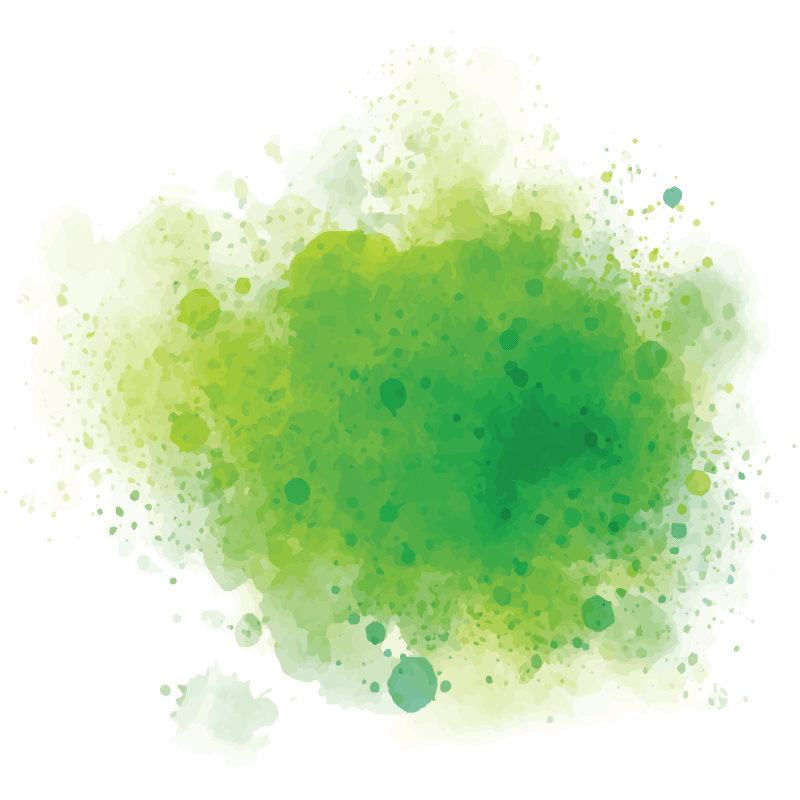January 3, 2024 / AI Blog
Teacher’s Guide to AI: Getting started with ChatGPT
About this guide
In this multi-blog series, we will help you understand better about the dos and don’ts of AI in education. While AI has great potential opportunities and applications in the classroom, it is important to understand that it alone cannot provide wholly sound and reliable materials for instruction, and teachers still need pedagogically designed curriculum and content vetted by Subject Matter Experts for effective education.
This guide was entirely written, reviewed, and vetted by a team of Subject Matter Experts in the fields of Technology, Data Science and AI, and Early Childhood Education. ChatGPT was used for assistance in idea generation, research, and generating examples.
Before you jump in…
Have you checked out our Teacher’s Guide to AI: The Dos and Don’ts of AI in ECE ? We highly recommend you start there before jumping into using ChatGPT, as it outlines some extremely useful frameworks and important warnings about using it for classroom instruction!
ChatGPT: A Beginner’s Guide
What is ChatGPT?
ChatGPT is an advanced language model developed by OpenAI, designed to understand and generate human-like text based on the input it receives. It’s part of a type of software often shortened to AI (Artificial Intelligence) because it can create text from previously known patterns.
Key Features:
- Conversational Abilities: ChatGPT excels in holding conversations on a wide range of topics, providing informative, engaging, and coherent responses.
- Language Understanding: It understands and generates responses in natural language, making it user-friendly for people without technical backgrounds.
- A Multitude of Applications: From answering questions, assisting with writing and educational tasks, to more creative uses like storytelling or composing music, ChatGPT has a broad range of applications.
How to Access ChatGPT:
- Visit OpenAI’s Website: The primary way to access ChatGPT is through OpenAI’s website. You’ll need to create an account to use the service.
- Mobile Devices: On iPhones there is an official ChatGPT app from OpenAI.
Getting Started:
- Create an Account: Sign up on OpenAI’s website.
- Explore the Interface: Familiarize yourself with the chat interface. It’s intuitive and user-friendly.
- Begin Chatting: Start by typing a question or a statement. ChatGPT will respond accordingly. Try “How do I change a lightbulb?”
- Experiment with Different Questions: Try various topics and questions to explore ChatGPT’s capabilities. Try “Can you coach me how to teach addition in preschool to give kids a good foundation for kindergarten?”
Tips for Effective Use:
- Be Specific: Detailed questions often yield more accurate and helpful responses.
- Use Natural Language: Write as if you’re talking to a human. ChatGPT understands everyday language.
REMEMBER: Apply WISER for writing good prompts
Limitations:
- Knowledge Cut-off: ChatGPT’s training includes data only up to a certain point, so it may not have information on recent events or developments.
- No Personal Learning: It doesn’t remember past interactions or learn from individual users for privacy and safety reasons.
- Occasional Errors: While generally accurate, ChatGPT can sometimes provide incorrect or nonsensical responses.
- Nuance and Context: As an AI, it may lack the nuanced context/understanding required for the subject matter that a human expert would have.
REMEMBER: Use VALID for evaluating the output of the AI
We hope this is helpful to get you started and exploring the possibilities! Just keep in mind that, AI gives educators some amazing new capabilities, it cannot replace vetted curriculum or quality educators!
If you want some guided practice, we created some simple examples where AI tools could be implemented and applied the WISER© and VALID™ frameworks to generate and evaluate the output. We highly recommend you check them out:
- Teacher’s Guide to AI: Apply your knowledge – Adaptive Teaching example
- Teacher’s Guide to AI: Apply your knowledge – Personalized Learning example
- Teacher’s Guide to AI: Apply your knowledge – Idea generation for Activities example
- Teacher’s Guide to AI: Apply your knowledge – Administrative Efficiencies example
- Teacher’s Guide to AI: Apply your knowledge – Accessibility example
- Teacher’s Guide to AI: Apply your knowledge – Springboard for Professional Development/Research example